A few months ago I posted build instructions for a DRO controller that uses MSP430G2553 microcontroller with a TI MSP430 Value Line Launchpad. Compared to the original version that used Arduino, the Launchpad version has a few advantages, such as lower cost and simpler construction. On the other hand, firmware upload process is not as user-friendly as that offered by the Arduino software. Fortunately, you don't need to install the full-blown IDE, list TI Code Composer Studio or even the MSPGCC tool chain. Instead the pre-compiled firmware can be flashed using a free command line MSP430 Flasher tool offered by Texas Instruments.
UPDATE Jul. 2, 2015: It appears that TI moved some things around their website. Brian Dantz has left a detailed comment (down below) that outlines the changes.To save yourself a lot of frustration later, please verify that you got the right version of the Launchpad with the correct chip installed. At the time of this writing Launchpads purchased directly from TI's store use PCB version 1.5 and ship with MSP430G2553 microcontroller. On the other hand, many sellers on Amazon and eBay.com are still selling old V1.3 stock with 16-pin MCU. If you already purchased a kit and it came with the wrong chip you can order the correct IC from TI.com, Mouser or any other component supplier. I've tested the DRO firmware with Launchpad versions 1.3, 1.4 and 1.5 and they all work equally well.
 |
| The correct chip will look like this |
MSP430 USB Drivers
MSP430 Launchpad uses proprietary USB [CDC] drivers, so when you first plug it in, Windows won't be able to automatically initialize the device. Before you can go any further you will need to download and install the driver software.
Step 1
Using your favorite web browser go to http://www.ti.com/tool/msp-exp430g2.
Step 2
Click the "Get Software" button. It will download a file name slac435c.zip.
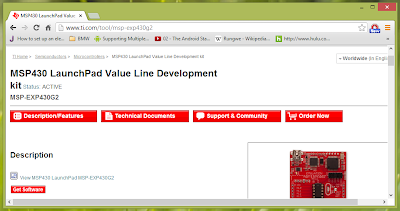 |
| The "Get Software" button will start the driver download |
Step 3
Unzip the file. Inside you will find a folder name "MSP-EXP430G2-Launchpad User Experience" and inside that folder there will be one named "driver".
Step 4
Right click on the 430CDC "Setup Information" file and click "Install" in the context menu.
 |
| To install the driver click the "Install" option in the context menu |
At this point your Launchpad should be good to go. To verify, open the "Device Manager" and expand the "Ports (COM and LPT)" node. Inside you should see "MSP430 Application UART" (similar to the screenshot below).
 |
| The Launchpad will appear in the "Ports" node in the Device Manager |
MSP430 Flasher
Next you will need to download the flasher utility from TI.com. It's command line tool that will upload the firmware to the Launchpad.
Step 1
Using your favorite web browser go to http://processors.wiki.ti.com/index.php/MSP430_Flasher_-_Command_Line_Programmer, scroll to the "Downloads" section and follow the "Download" link (button). You will likely need to register (or log in with your TI.com credential if you've already registered to purchase the Launchpad).
 |
| MSP430 Flasher download link |
Step 2
Once the download completes, run the installer and follow the onscreen prompts. The defaults are safe to follow but make sure to note where the installer puts the files (you will need to go to that folder later).
Flashing the Firmware
With the previous steps complete you are now ready to upload the firmware.
Step 1
Go to the "DRO Project Downloads" page and download the ".txt" version of the firmware you intend to use. I.e. for iGaging scales you would want DigitalReadoutBasic_v1.x.txt etc.
Step 2
Locate the folder where the flasher is installed.
By default it's "C:\ti\MSP430Flasher_1.2.2" or something similar) and copy the firmware into it.
Step 3
Open a new command prompt window and navigate to that folder.
On Windows 7 and 8 you can right-click in the folder while holding the "Shift" button and use the "Open new command window here" option.
 |
| Windows 7 and 8 offer a nifty shortcut: hold the "Shift" button and right-click in a folder |
Step 4
Run the following command (paste the whole line and hit "enter")
MSP430Flasher.exe -n Unknown -w "DigitalReadoutBasic_v1.2.txt" -v -g -z [VCC]
To paste into the command window right-click anywhere inside and select "Paste" from the menu.
If everything goes well you should see a result similar to the one in the screenshot below; the red LED on the Launchpad should be lit and green LED should be blinking about once per second.
 |
| When the upload finished the output should be similar to this screenshot |
Conclusion
As you can see, firmware upload process isn't that complicated and should take only a few minutes. If, never the less, you run into trouble please feel free to ask for help either in the comments below or via email.
Hi Yuriy,
ReplyDeleteThere is also a free tool with GUI from Elprotronic, called FET-Pro430 Lite.
http://www.elprotronic.com/download.html
Works fine.
Although I am comfortable with CLI, I used FET-Pro to upload the firmware for DRO.
Cheers,
Roman
Roman,
DeleteI started writing this post with Fet-Pro430 Lite but then my newest shipment of Launchpads came and turns out Fet-Pro430 doesn't yet support PCB Version 1.5. Rather than confusing people with two different how-tos I switched to the command line tool. Besides the extra step of downloading the drivers, MSP430 Flasher is actually easier to use (I think).
Regards
Yuriy
I agree, the CLI flasher is pretty straight forward, but some people may be intimidated by command line.
ReplyDeleteI did not know about the hardware incompatibility, thanks for letting me know.
My evaluation kit must be one of the earlier ones then.
I just ordered couple more this morning for different project(s) so it is it good to know that there is an issue with FET-Pro430 Lite.
Thanks!
Roman
Hi Yuriy
ReplyDeleteI understand that not easy and time to develop.
Do you have any news about MSP430 launchpad firmware for chinese scale ?
I bought the tablet, the MSP430 and chinises scales and wait for it.
Regards
Paco
Paco,
DeleteThe firmware is "almost there". It works fine with 24 bit scales and calipers but still struggles with iGaging [ironically]. I just finished the "clean" version of the interface board yesterday (with pictures)...
Moreover, there is one more version developed by a reader that can read only 24 bit scales. He is still working on the schematics,etc.
In any case, one (or both) version will be posted within a week or two...
Thank you
Yuriy
Good news !
Deletethanks
Paco
I'm in the same boat; nothing but Chinese calipers to work with... Except I misread the part about support *coming* and spent all week ripping my hair out thinking I had a hardware problem instead. Being stubborn and impatient though, I thought I'd take a swing at writing my own firmware, one that'll work on the Arduino *and* on the Launchpad (using Energia) but I'm having trouble figuring out what I'm converting the Chinese caliper data *to*!
DeleteWhat numerical format is the board supposed to be sending numbers to the tablet in? I don't have a scale it *can* read so my serial output is just a single zero for each axis...
Also, I'm hoping the sample TXB0108 I just got will take care of the level-shifting. Seems like a really nice chip.
John,
DeleteThe support is coming this weekend, hopefully (or mid next week).
TXB0108 is indeed a great chip :) I used two comparators, though, for level translation (LM339) so the thing will work with calipers as well as 5V quadrature encoders.
Thank you
Yuriy
Thanks for the write up Yuriy; I've updated my board and it works great!
ReplyDeleteScot
Hi Yuriy, is there a way to do this with a mac? All the instructions above seem only to work with windows.
ReplyDeleteNot with OS X. (I'm using Mac with bootcamp to boot into Win 8)
DeleteAh, looks like I'll have to pinch daughters laptop for a bit then. ;)
DeleteThanks
Hi Yuriy,
ReplyDeleteYour write-ups show enormous dedication, care and cleverness! Their completeness and clarity convinced me to undertake this project. I am taking delivery of the parts and getting ready to assemble all. I picked up a Galaxy Tab3 for relatively cheap, and the MSP430 and spark fun boards and am still awaiting the iGaging scales and bluetooth. This evening I worked with the MSP430 and followed your above instructions carefully (with multiple browsers open on two monitors on my MAC system and with Windows 7 open in Parallels a third monitor but even though 'easy' for you, and I am reasonably computer savvy, I did not find it quite so easy. Trying to download the TI files in IE (did I mention I detest IE and Windows in general?) created a bunch of ZIP files which when unzipped seemed to bear no relation to what was expected, named folders and files did not appear. However, downloading the file in Safari on the MAC side instantly provided all the required files with correct file names and I simply copied the folder over to Windows and proceeded. Regretfully, the Install would not work as the driver file was somehow 'incorrect'. I could not overcome this, however, updating the driver from the device manager and browsing to the file worked instead. The next hangup I had was simply getting a command window open (dead easy in MAC but ridiculously 'hidden' in Windows if you've never done it before). Then, pasting in the noted command line you generously provided did not work as it has a small error in the file name - it should be "DigitalReadoutBasic_v1_2.txt" with the second underscore replacing the period. With this correction it then loaded and the lights are as you decreed! I will have to await the bluetooth and scales, and undertake wire soldering ,etc before I will know that I actually accomplished something. Now for a really dumb question. I will secure a small charger for power from my spare parts bin but am unsure how it should be connected to the board. Presumably somehow through the mini-USB connection which currently connects the board to the computer but confirmation would be most appreciated. It would also be very helpful to get a shade more detail about the battery/diode/capacitor backup option which I would also like to employ. A schematic or extra photo of the arrangement would probably suffice. The one photo you did provide only shows a single diode but two were mentioned in the write-up. Some guidance on cap size would also be helpful. I am really excited about this entire project and eagerly look forward to installing it on my small mill (and your notes on tramming, etc are also terrific) and potentially thereafter on my SB9A lathe as well. Yuriy, your efforts are truly magnificent - please keep going! Thank you so much and best wishes for the holiday season! M
Thank you for the compliments, first of all :)
DeleteYou are correct, the charger should be plugged into the mini-USB port.
The battery-diode-capacitor is pretty simple setup: if you ignore the diodes, you basically end up with two 3V power supply lines connected to the positive side of the capacitor, from which there should be a line going to the scale's V+ pin. The negative side of the capacitor needs to be connected to the ground. To make sure that the battery isn't powering the Launchpad and the Launchpad isn't charging (and exploding) the battery, you need to add two diodes at the point where the two lines meet (at the capacitor) so the current can only flow to the capacitor and not in the other direction.
The capacitor can be any large (1000 uF or more) electrolytic cap rated at 6V or more. Mine was 16V 2200 uF...
Hope this helps.
Thank you
Yuriy
Wow. So easy.
ReplyDeleteJust wanted to note I couldn't install drivers as you suggested but just as easy open "Device Manger"> got to "MSP430.....">"Properties">Driver">"Update Driver">"Browes......."> then navigate to the folder "Driver". Hope this may help someone.
the TI site won't let me downlode becouse I don't have a compney website what can I do
ReplyDeleteYou need to register a free account with them. You can use your personal email; doesn't need to be a company email.
DeleteThank you
Yuriy
Yuriy,
ReplyDeleteI have spent the better part of the day trying to download and install the TI flasher software for the MSP430 lauchpad, to no avail. Will the txt firmware work if I try to load it with energia and the arduino program from your downloads page? Or do you have a better suggestion? Thank you, as I said before, great site!
Eric in Iowa
Eric,
DeleteI haven't tried Energia, so I don't know if it will upload a pre-compiled file.
What are the problems you are seeing?
Thank you
Yuriy
After downloading MSP430Flasher installer, I am unable to get any result other than being prompted to designate the program to open it with, despite it being an .exe file. I am not given any other options, such as extracting and so on.
DeleteTI has been non-responsive to my requests for assistance.
I have found Texas Instruments SmartRF Flash Programmer to be very easy to use. It can be found here:
Deletehttp://www.ti.com/tool/flash-programmer
Frank
Frank, thanks for the link. I was finally able to download TI software and actually open it. It took a while, trying both ver. 1 and 2 that were available from your link, as neither program would recognize the firmware files I had previously downloaded for this project but I was able to copy the firmware from Yuriy's download page to the flash programmer directly and then flash it successfully to the MSP430. Thanks again for the help guys.
DeleteEric
Downloaded and unzipped the "slac435c.zip". Tried to install the 430CDC "Setup Information" and I get the error message "The INF file you selected does not support this method of installation."
ReplyDeleteAny suggestions? I'm using Windows 7, if that makes a difference.
suggestions?
mike
I have down loaded and followed your instructions, my Launchpad is recognized in device manager. The first time I plugged it into the computer and ever since even after trying to flash the firmware the green power light is on and both red and green lights are flashing. Also the red light on the linvor BT module is flashing. I have double checked all connections and all appears OK. Any ideas you have would be appreciated. I will admit command prompt stuff seems a little intimidating but I think your instructions are pretty good.I did have trouble with the firmware file and copying to the MSP430Flasher folder, I had to copy to wordpad in order to get it in there, was this correct?
ReplyDeleteI have found Texas Instruments SmartRF Flash Programmer to be very easy to use. It can be found here: http://www.ti.com/tool/flash-programmer
ReplyDeleteThen Download the .hex and .txt files from Yuiry's download page.
http://i253.photobucket.com/albums/hh64/kristianholt/elektronik/PicSmartRFprogrammer_zps66a4fbb6.jpg
Frank
Frank Thanks for the help! I downloaded SmartRF from TI and loaded the .hex file from Yuriy, copied to notepad and flashed the MSP430. Tried it out tonight I now have a functioning DRO. Biggest problem for me is I do not understand programming in general and my computer skills are probably at a level that would be under par also. A nice writeup for dummies with a lot of hand holding and anyone can build this thing. I learned a lot from reading all of Yuriy's posts from the beginning,and learned a lot just trying to get the firmware flashed. Now to get this all into a project box and mounted up.
DeleteGood to hear. Now the fun starts
DeleteAloha
Frank
Yes, Frank thanks times 2. Just put the Hex file where you can find it, and browse for it. I hit enter and the pause told me "it's thinking this thing over, it must be working".
DeleteNow out to the Bridgeport my boss so kindly lets me use in the machine shop (I'm a tech writer, so they watch me close!!). Make a couple of brackets and I can assemble this mess to my little mill at home!!! Cool! Yes, Now the fun starts!
Thanks for all the work you have done on this. I am attempting to tackle this even though it is way over my head. But I am making progress. I have the parts and I believe I understand how to hook everything together. And I kinda understand what each component does. But when it comes to software and firmware????? I struggle. Right now, I believe I have all the software installed correctly. My computer apparently sees the Launchpad. But I am unsure whether I have got the right firmware off of the download site. And when I try to copy and paste the command line in the command prompt window, it rejects it as a bad filename. I feel like I am close. I have been all over this site and even read all the comments. So I am learning. But....I am clearly stuck now. My head is spinning and I need a little guidance.
ReplyDeleteI replied to your email a few moments ago... :)
DeleteThis comment has been removed by the author.
ReplyDeleteHi Yuriy great project, have built 2 msp430 units have checked device manager the units have the latest drivers and are working ok. have green power light, red and green flashing lights and a red flashing light on wireless board, but I am having the same problems as anonymous april 14 2014. I am using windows 7.
ReplyDeleteI am at a loss as what to do next any help would be much appreciated
Which firmware file have you downloaded?
DeleteHi Yuriy many thanks for your prompt reply
DeleteI have got flash programer 2
bit bucket msp430 basic59.1 kb
I keep getting a message unknown files
I have tried to use notepad cut and past to flasher
It it is nice to have people that are willing to help the less knowledgeable thanks again from a oap
Funny enough, that's exactly the problem Anonymous from April 2014 was having :)
DeleteYou don't need to download the source from BitBucket. To flash those files you would need to install Code Composer Studio and compile the code.
On the downloads page there are links to .hex or .txt pre-compiled files. If you're using iGaging scales, grab the DigitalReadoutBasic_v1.2.hex file (closer to the bottom of the page).
Regards
Yuriy
Despite all warnings, I have been trying to flash my msp430 from MacOS directly. It failed...
ReplyDeleteBut! Energia works beautifully on the Mac and I was immediately able to program the board with it (doing useless things like making the LED's blink).
I tried downloading the firmware source and compiling it in Energia, but I must confess that I'm not savvy enough to make it work. From a somewhat poorly informed point of view it seems that with a little time investment the code could be set in order and compiled and flashed from MacOS.
Any interest? Am I up in the night here?
Thanks!
Energia is to MSP430 is what Arduino is to AVR, and similarly to the Arduino, it adds a bunch of overhead to make the API "easy". Going from "native" C to Energia basically means starting over. You might have more luck adapting the Arduino sketch to Energia, actually.
DeleteIn any case it won't be a "little time investment"... Unless you want to get yourself a "project", I would try to find a Windows machine and be done with it.
Regards
Yuriy
Obviously this is a case where I don't even know how much I don't know...
DeleteThanks Yuriy! This is a great resource you have put together!
Hi Yuriy,
ReplyDeleteI flashed my launchpad last night and the red LED flashes quickly, the green more slowly. The bluetooth connects correctly. I have no output from my scale as well, I will be checking all circuits tonight but can you tell me is the red LED supposed to flash? Many thanks,
Geoff
I have installed the USB driver and the CL flash utility. But when I run the command to flash the firmware, I get an error. The utility is able detect the controller on COM8 but then cannot access it for some reason. Anyone seen this before?
ReplyDeleteC:\ti\MSP430Flasher_1.3.3>MSP430Flasher.exe -n Unknown -w "DigitalReadoutBasic_v1.3.txt" -v -g -z [VCC]
* -----/|-------------------------------------------------------------------- *
* / |__ *
* /_ / MSP430 Flasher v1.3.3 *
* | / *
* -----|/-------------------------------------------------------------------- *
*
* Evaluating triggers...done
* Checking for available FET debuggers:
* Found USB FET @ HID0017:COM8 <- Selected
* Initializing interface @ HID0017:COM8...done
* Checking firmware compatibility:
* FET firmware is up to date.
* Reading FW version...
* Debugger does not support target voltages other than 3000 mV!
* Setting VCC to 3000 mV...done
* Accessing device...
# Exit: 16
# ERROR: Could not find device (or device not supported)
* Starting target code execution...^C
UPDATE: I have tried this on 2 different computers now with the same result. The first is Windows 8.1 the second is Windows 7. I ran the command prompt As Admin to make sure it's not a UAC problem. I have also tried using UniFlash but I get the same results with it.
DeleteUPDATE 2: I have also tried the 1.2.2 flasher and get the same results.
ReplyDeleteFIXED: The problem turned out to be a bad dev board.
ReplyDeleteI have the same problem. Can you describe that exactly happened with your devboard?
DeleteJust loaded Basic DRO Firmware for MSP430 LaunchPad 1.31 and noticed LED behavior is different that noted above. Red LED rapid flashes and green LED is on steady. No error from Flasher. Is this correct?
ReplyDeleteI have not received any scales yet, but did finally receive the correct MCU.
DeleteOther than hooking up the Bluetooth HC-06 wrong, the hardware side went smooth.
I do need to get a test scale to see if my soldering is going to work.
I do see the same results as Ronald on a V1.4 board. I also could not connect if I used
the 1.3.1 ti-txt file, but can using the HEX format. The red LED is flickering very rapidly
and the green slowly.
Yuriy downloaded the file 430cdc.inf right clicked selected install got error msg "file does not suppot this method of installation". where can I get the right file? thanks tom
ReplyDeletegot everything to load finally, used device manager to get driver to load and used FET-Pro430 Lite to load basic dro firmware. got connected to my android phone and got numbers from the scales but the red led is flashing rapidly and the xyz numbers are flashing in time with the red led, I do not have power turned on on the mill and I did not use the .1uf capacitors on the sparkfun usb boards. connects and disconnects quickly but the screen is hard to read because of the rapid blinking(flashing) any suggestions at what to look at??
ReplyDeleteHi all.
ReplyDeleteThe USB driver appears not to be available form the TI website any more - at least that I can find. I can't find my download of it last year either. Can someone please point me to a new URL to find it or email it to me or share it via Dropbox? Cheers, Joe jhovel AT gmx DOT net
Do you have the source project for this that can be loaded in Code Composer? I am very curious to look at the logic involved...
ReplyDeleteThanks for great stuff.
Brian M
It's still there, it's just pretty arcane. Finally found uniflash v2.2xxx
ReplyDeleteLook fort MPSware_1_97_00_47_setup.exe buried under product downloads. Got there from the wiki
The slac524.zip is on the TI site
Not easy to ferret out, sorry I didn't document the links better, but the stuff is there. I gave up on the linux version...
paul
Further digging yielded the MSP430Flasher.exe file.
DeleteI saved and modified the uniflash.bat file that the CSS install had created... it's been a long time since I have used command line stuff...
entering the example:
MSP430Flasher.exe -n Unknown -w "DigitalReadoutBasic_v1.2.txt" -v -g -z [VCC]
but substituting the Quadrature text file resulted in a steady green light flashing at 1 PPS.
As soon as i borrow a scale I can move to the next phase.
Thanks Yuriy
Update... I found 3 NOS Acu-rite .0001" scales and after a little difficulty in identifying the leads due top the age of the scales, everything is working. I elected to replace the 6 pin military plugs with DB9's for cost reasons. Tough to find the jacks for the Mil style plugs.
DeleteThanks for the great project.
fetpro-430 flashes the ver 1.5 boards now, just flashed the mixed scale code onto the board, using win 7 64
ReplyDelete[install as an admin in windows]
it was fairly easy to figure out how it worked, even for a first time user like me,
connected the bluetooth module to the board, paired it with the tablet, touch dro connected first time.
just got to build the power board now.
Hi Yuriy,
ReplyDeleteWhy would the Red LED (p1.0) be flashing ~10 Hz? I am using "Basic" latest version.
Never mind. Figured it out. Rev 1.2 has a solid red light. Rev 1.3 has a 10 Hz flash. Duh!
DeleteWhen you wrote your instructions above, 1.3 wasn't born yet.
Also, folks will have to snoop around TI's site to get the goods. they have changed their site since you wrote this instruction.
here's some instructions for guys that type with one finger...this method puts everything in one path including your drivers, exe's, bat's, dll's and so on...
1) Look for a package called "MSP-EXP430G2 Software Examples" .
2) fill out the agreement (all lines, put your name and email in for company and website)
3) Download the MSP-EXP430G2 Software Examples
4) unzip it to a folder like c:\ti\ (Composer Studio will have created the same path if you have it already)
5) drill into a folder called "Binaries", drill deeper into "MSP430flasher"
6) copy the contents of this folder back into c:\ti\
7) drill into a folder called "Binaries", drill deeper into "drivers"
8) copy the contents of this folder back into c:\ti\
9) download the firmware of your choice. use the HEX version so you don't have to paste the text into a TXT file
10) find your download in your windows "downloads" folder. copy it into c:\ti\
11) open notepad and paste in the following
msp430flasher.exe -n Unknown -w "DigitalReadoutBasic_v1.3.hex" -v -g -z [VCC]
pause
rem DigitalReadout_Quadrature_v1.1.hex
rem DigitalReadoutBasic_v1.3.hex
rem DigitalReadout_Universal_V0.3.hex
rem DigitalReadoutBasic_v1.2.hex
12) go to "file", "save as" Loader.bat in the c:\ti\ directory
Note: i saved the names of a few of the files you could choose in the "REM" lines so you can copy and paste the in the top line where i have "DigitalReadoutBasic_v1.3.hex" .
Note: the "pause" line hols the window open so you can see what happened after it executes without the window slamming shut.
13) plug in your board and let windows find all the drivers
14) go to c:\ti\ and double click on "loader.bat"
15) you should be cooking in 5 seconds tops.
hope this fills in the gaps. all your files are sitting together so paths won't be an issue.
Brian,
DeleteThank you very much for the update.
Yuriy
To add to this the file you need to download can currently be found on this web page:
Deletehttp://www.ti.com/tool/msp-exp430g2
First one under key documents "MSP-EXP430G2 Software Examples (Rev. F) (ZIP 12075 KB)"
I installed the launcpad driver tried to install and it says the INF file does not support this method of installation please help alan
ReplyDeleteFind a folder called "LaunchPad_driver". Open it. There should be an application called LaunchPad_driver and two other files (430cdc.inf and a 430cdc catalog)
ReplyDeletedouble click on LaunchPad_driver, it should run. Nothing apparent will happen. When you plug in your TI board to the USB cable. Windows will attempt to find the driver. if prompted to "allow windows to look for updates on the web, click "no" and force it to use the one on your computer. if it ask for a location, browse to the location where the 430cdc files are located.
I am a total newbie to the electronics end of the project. I have just gathered the parts and just now got the LaunchPad and the Microcontroller is M430G2452 will I need to purchase the one in the picture M430G2553 ? I do not think putting it together is an issue but concerned about the programing the chip
ReplyDeleteI guess one step at a time.. The wireless adaptor is KDF001A and also says X000N747CN thanks ED
I just want to mention all the advice I received on the web site below of dedicated Yuriy people and took the effort to WALK a complete novice to computers through the getting a launch pad Microcontroller up and running thanks all
ReplyDeletehttp://www.hobby-machinist.com/threads/does-it-exists-3-axis-display-4-igaging-dro.37555/page-4#post-328507
Will the pre-compiled code work with the C2000 MCU?
ReplyDeleteI am planning on making this with glass scales.
I will later upgrade my mill with a servo powerfeed, so the scales will need to work as a feedback for closed loop operation. Later on (much later), I will add cnc functionality as well.
The C2000 piccolo MCU has pretty much everything built into it already for running the servo, so it makes sense to start with that for a few bucks more.
Thank you for all your hard work on this project.
-Josh
Josh,
DeleteNo, it will not. Besides being two completely different architectures, the code for MSP430 uses specific MCU registers, so it would need to be rewritten for C2000.
Thank you
Yuriy
That was what I feared. I suck at writing C, I will look over the code and see if I can figure it out, but it is probably not worth the effort. I have a fair hand with Python, but I never got on well with C.
DeleteMy plan B is to simply split the signal from the scales so that it feeds both the msp430 for the DRO, and the C2000. The piccolo MCU already has a built in library for motion control, so that should be plug and play. I will have to go back and look the whole concept over again, my memory tells me that the msp430 does not have the headroom for a closed loop servo system. I just remember starting with sticker shock over a Geckodrive, moving on to H-bridges and winding up with a Ti MCU to run the whole thing. Sadly I kept really bad notes, so I do not have the details about what I found.
My next question is do I need to worry about he signal heading in two directions? For example, will the load from two circuits affect the resistors needed for the resister voltage divider, or do I need to use a proper power supply? Do the circuits need any isolation to prevent any noise or feedback between them?
Thank you again for all your hard work, and for a quick response to my question.
-Josh
Josh,
DeleteMSP430 definitely doesn't have any room left for anything else.
If you want to split the signal, you need to have high impedance inputs on both ends.
On the other hand, if I were you, I'd bite the bullet and get Geckodrive. These things are worth every penny. I've spend untold amounts of time and money trying to go "frugal" on my CNC router, and ultimately it sucked. Believe me, you don't want to finding bugs in your firmware while the machine is running. Writing real-time motion control firmware is REALLY difficult...
Regards
Yuriy
Yuri,
ReplyDeleteI am having some issues with loading the firmware. Errors as follows~
C:\TI\MSP430Flasher_1.3.7>MSP430Flasher.exe -n Unknown -w "DigitalReadoutBasic_v1.31.txt" -v -g -z [VCC]
* -----/|-------------------------------------------------------------------- *
* / |__ *
* /_ / MSP430 Flasher v1.3.7 *
* | / *
* -----|/-------------------------------------------------------------------- *
*
* Evaluating triggers...done
* Checking for available FET debuggers:
* Found USB FET @ HID0012:COM3 <- Selected
* Initializing interface @ HID0012:COM3...done
* Checking firmware compatibility:
* FET firmware is up to date.
* Reading FW version...
* Debugger does not support target voltages other than 3000 mV!
* Setting VCC to 3000 mV...done
* Accessing device...
# Exit: 16
# ERROR: Could not find device (or device not supported)
* Starting target code execution...done
* Disconnecting from device...done
*
* ----------------------------------------------------------------------------
* Driver : closed (No error)
* ----------------------------------------------------------------------------
*/
C:\TI\MSP430Flasher_1.3.7>
The only other person to have that error said that it was a bad board. Anyway to test this without having to start all over?
Thanks,
Jesse
Jesse,
DeleteNot that I know of. You might have some luck asking on the TI forum, though.
Before you do, check for shorts, correct jumper settings, etc.
Thank you
Yuriy
Yuriy,
DeleteI am also trying to flash the software into the MSP430 using the following command:
MSP430Flasher.exe -n Unknown -w "DigitalReadout_Universal_V0.4.hex" -v -g -z [VCC]
this is the response:
C:\ti\MSP430Flasher_1.3.7>MSP430Flasher.exe -n Unknown -w "DigitalReadout_Universal_V0.3.hex" -v -g -z [VCC]
* -----/|-------------------------------------------------------------------- *
* / |__ *
* /_ / MSP430 Flasher v1.3.7 *
* | / *
* -----|/-------------------------------------------------------------------- *
*
* Evaluating triggers...done
* Checking for available FET debuggers:
* Found USB FET @ HID0025:COM3 <- Selected
* Initializing interface @ HID0025:COM3...done
* Checking firmware compatibility:
* FET firmware is up to date.
* Reading FW version...
* Debugger does not support target voltages other than 3000 mV!
* Setting VCC to 3000 mV...done
* Accessing device...done
* Reading device information...
* Warning: Found device does not match -n selection:
- Selected: UNKNOWN
- Found: MSP430G2xx2
- Omit -n switch to suppress this user prompt.
- Continue? (Y/N): y
* Loading file into device...
# Exit: 59
# ERROR: File data error
* Starting target code execution...done
* Disconnecting from device...done
*
* ----------------------------------------------------------------------------
* Driver : closed (No error)
* ----------------------------------------------------------------------------
*/
Would you please explane me what I am doing wrong?
Kees
Yuriy,
ReplyDeleteI am also having problems getting the code into the MSP-EXP430G2.This is the output from the flasher:
* loading file into device....
# Exit: 59
#ERROR: File data error
etc etc. I have tryed with the txt and the hex file both give the same results.
Can you explain to me what I am doing wrong?
Thanks, Kees
Kees,
DeleteMost likely it's related to this line: "Found: MSP430G2xx2". The right chip is MSP430G2553.
Regards
Yuriy
After spending a couple days in driver hell on several PC's, I decided to give the FET-Pro a shot and got the firmware file loaded. The bluetooth module pairs with the controller just fine.
ReplyDeleteWhen I start the DRO, it connects and then quickly disconnects again after about 1 second. Any idea where to begin troubleshooting would be greatly appreciated. Using the latest board direct from TI and the Universal V0.3 code.
...and I'm a dummy. I connected the TX instead of the RX on the Bluetooth board. Once I fixed that it connects and stays connected.
DeleteThis comment has been removed by the author.
ReplyDeleteinfo appears to be outdated.
ReplyDeleteNo file showing MSP-EXP430G2-Launchpad User Experience" therefore no Driver
also get this error in cmd
C:\TI\MSPFlasher_1.3.8>MSP430Flasher.exe -n Unknown -w "DigitalReadoutBasic_v1.2
.txt" -v -g -z [VCC]
* -----/|-------------------------------------------------------------------- *
* / |__ *
* /_ / MSP Flasher v1.3.8 *
* | / *
* -----|/-------------------------------------------------------------------- *
*
* Evaluating triggers...
- The entered filename is invalid.
-
- Please reenter the filename or enter n to abort:
New to all this so stuck, help please.
I had lots of driver issues with mine... tried several PC's with several operating systems and only ever got one with XP SP3 working.
DeleteI ended up using the Lite FET-Pro software instead of the TI utility and it worked flawlessly.
https://www.elprotronic.com
Thanks chipmaker I'll give it a go.
ReplyDeleteI find these types of project really frustrating when files don't match the instructions. Usually end up abandoning the project & wasting money time & effort.
Shame looks like a lot of work put in by the author only to have it fail for missing or inaccurate or out dated info.
Chipmaker, The FET-Pro worked a treat using the HEX file from Yuri's list.
ReplyDeleteWasn't entirely certain it would, but I can confirm for anyone else that it does now work with Rev 1.5 Launchpad boards.
Got the whole thing up & running, chuffed to bits.
This has been a bit of a learning curve for me as not a programmer but got there in the end.
Thank you for the help & a big thank you to elprotronic.com for the software, makes it easy.
Yuri your a bloody genius, looking forward to DRO Ver 2.5.
I am getting the following error. How do I ensure while flashing through command line that the security fuse is not blown?
ReplyDelete-----/|-------------------------------------------------------------------- *
/ |__ *
/_ / MSP Flasher v1.3.8 *
| / *
-----|/-------------------------------------------------------------------- *
Evaluating triggers...done
Checking for available FET debuggers:
Found USB FET @ COM6 <- Selected
Initializing interface @ COM6...done
Checking firmware compatibility:
FET firmware is up to date.
Reading FW version...done
Setting VCC to 3000 mV...done
Accessing device...
Exit: 16
ERROR: Security Fuse has been blown
Starting target code execution...done
Disconnecting from device...done
----------------------------------------------------------------------------
Driver : closed (Internal error)
----------------------------------------------------------------------------
Hi everybody,
ReplyDeleteI have a problem with the msp430flasher.
I have a C# user inteface for flashing some custom boards with a MSP430F2417 and i call msp430flasher via this program but when i try to flash it the mspflasher find a msp430F2418 instead of msp430f2417.
If i do it on win7 (i haven't the prompt open all run silently i just keep the log file to see what happened) all works good but when i look in the log I see :
Evaluating triggers...done
Checking for available FET debuggers:
Found USB FET @ COM5 <- Selected
Initializing interface @ COM5...done
Tue Oct 25 15:43:30 2016: * Checking firmware compatibility:
Tue Oct 25 15:43:30 2016: * FET firmware is up to date.
Reading FW version...done
Setting VCC to 3000 mV...done
Accessing device...done
Reading device information...
Warning: Found device does not match -n selection:
- Selected: MSP430F2417
- Found: MSP430F2418
Continue? (Y/N):
Loading file into device...done
Verifying memory ...done
It asks me if i want to continue but the program continue without any response.
If i do it with windows 10 my c# program blocks bescause it waits a response at the same location.
Somebody can tell me why MSP430Flasher doesn't find the good device ?
I know i can do -n UNKNOWN to solve the problem but i wanted to know if someone can tell me why the device isn't recognize.
Thanks
Hi Yuriy,
ReplyDeleteJust finished my controller using these instructions Build Instructions for MSP430 Launchpad Digital Readout Controller.
Everything appears to be ok, i.e. Red LED flashing, Green LED flashing about once every second, Bluetooth LED on.
I have a stable connection to my android phone which works outside my workshop and 20ft away, however as soon as I plug in my scale to any of the 3 breakouts the LED goes out on the Bluetooth device and the connection drops.
When plugged in to my PC Device Manager shows MSP430 Application UART (COM 3) and the driver is Version 1.3.0.0.
My scale supplier tells that although these are Chinese (no name) they are made in the IGauge factory.
Regards
Les Smith
Les,
DeleteMake sure you are connecting correct wires to the correct pins. Color coding is not reliable; use a multimeter to probe wire functions.
Regards
Yuriy
Hi Yuriy,
DeleteThanks for the quick reply, how could I check something 3 times and still get it wrong!!
Works brilliantly, less than .001 over 2 inches!
I can see a milling machine mod coming up soon.
Thanks again.
Les
Hi Yuriy,
ReplyDeleteFirst of all a huge thank you for sharing your work with us. I went the Launchpad way out of a wish for a challenge (and logistical ease as I am based in China). I did run into a few issues. Mainly to do with getting your FW onto the chip running Windows on a Mac. Now, I have an issue with the tach which shows way too low values (20-30rpm max though stable and linear). I have tried three different hall effect sensors and they all behave the same. Reading posts here it seems it could be the same issue as was on the first versions of the Mixed Scale FW - do you know if there could be a tach bug on the Basic FW? I am on the Basic as I am just using Shahe scales but could I run the Mixed FW with 2-3 Shahe scales?
I have a new issue on my "Windows Mac" right now where I can't even connect to the board to re-flash it, so before I waste days on this, I'd like to confirm that both firmwares would work. BTW, it's not like I need to reset the board in some way after the first flash in order to re-flash it, right?
David, what are your tach settings in the TouchDRO app?
DeleteThere's only one setting there which matters, right? The PPR setting. That one is at 1 as I just tested with one magnet. But I did try to fool the APP by setting it higher and the readout value did increase.
DeleteAs mentioned the highest I could get on lathe was about 20RMB whereas I could get a bit higher on a power drill. So, it seems to be about 100 times to low.
Come to think about it, perhaps I could fool it enough by just setting a very high value in the PPR box, like say 100. I have a tach on the lathe, so could probably fiddle with the PPR setting until I matched the numbers on the lathe tach (which I would then remove all together).
I do have another issue right now. I loose my scale readings completely from time to time (I just finished installing it all). I have the battery backup, too. First, I had it all wired up in the same control box as the mini lathe but I think, perhaps, the noise was too much as it would loose connection and values quite a lot. Now, it is in a separate box but still loose the values (goes to a far off one, that seems to be a constant, though). I think it may still be noise as it happens mostly when I switch direction on the lathe - which comes with turning it on and off. I have caps on the scale read heads. Oh! I forgot to add them to the USB breakout boards - does that matter once I have it on the scales?
Is it possible to upload a program onto msp430 by serial port of PC? Like we do in case of 8051 mcu.
ReplyDeletehi yuriy
ReplyDeletei am trying to make one of your touch dro projects using a texas instruments msp430 but i am struggling to find and be able to download the firmware i have tried your information on download from 2014 but it seems ti have moved on with their instruments and the msp430 has been replaced by other models can you help please.
I ordered a few of these boards and will update the instruction once I get a chance to test them.
ReplyDeletehi yuriy look forward to the results
ReplyDeletehi yuriy i just wondered if you have had time to test one of your texas instruments msp430 boards out and to provide details of how to download the firmware please as at the moment my project is held up
ReplyDeleteHi, Kudos for all the great work on this, Can this be ported to the newer version MSP430F5529 LaunchPad ? Any help is appreciated. Thanks
ReplyDeleteHi, Kudos for all the great work on this, Can this be ported to the newer version MSP430F5529 LaunchPad ? Any help is appreciated. Thanks
ReplyDeleteHello Yuriy.
ReplyDeleteFirst of all, a hughe thank you for this tool. As some others, I had some trouble flashing the launchpad. Since 2013 the launchpad has change a bit and maybe the problem I have has to do with that. You mentioned with the instruction, that the red LED on the Launchpad should be lit and green LED should be blinking about once per second. On my pad its completely the opposite and I guess you mean the two LED at the end of the launchpad. But after flashing the board, the result was almost the same like it was with the screenshot of the cmd.exe.
I am about to use magnetic sensors so I flashed the launchpad with the Quadrature firmware. After setting up all connections, my tablet recognized the bluetooth module and when I plug my sensores in the axis will be recognized as well but the numbers on the display are only running. When I move my magnet over the sensors, there is no meassuring. Do you have any idea what the problem could be?
Regards
Olli
Hi,
ReplyDeleteI have uploaded the firmware with success but HwVersion is up to 6.0 and the FwVersion is also newer. When I boot the device the Power LED is green, the LC0 is constant orange and the D1 is blinking like every half second. I'm using the "DigitalReadout_Universal_V1.0.txt" version. The device is never found as a bluetooth device and I have tried two phones, two HC-05 adapter and also the DigitalReadout_iGaging_2.00.txt software. Nothing helps. Any clue why I cannot get it to be visible as a bluetooth device?
Hi Yuriy Update to my last message i have successfully built a digital caliper msp430 with level shifter, when i load and flash mixed scale, the universal flash it did load going from the info on prompt screen.Only that i have a 1 second flashing green and no red, this could be correct. When i then connect all back up i have no readings on my screen from calipers. I am trying to find a way to check the signal is passing through the level shifter or even out of the calipers, any help to test caliper out put without a scope Thanks for a good inexpensive DRO
ReplyDeleteHi Yuri, Appreciate the effort and dedication to keep this blog active since 2013, I am sure this would have helped many people like me.
ReplyDeleteI was using MSP430 many years back (with CCS with out issues) and since moved to ESP32 and stopped using MSP430. But now i have to modify one of my old MSP projects, I re-started, but when connected thro CCS i got this error "ERROR: Could not find MSP-FET430UIF on specified COM port". I came across your blog and followed your steps, but unfortunately i ended up with same error.
My version of launch pad is 1.4, i suspect the driver is not matching this version, but i do not know how to solve and do not know where to look, can you help