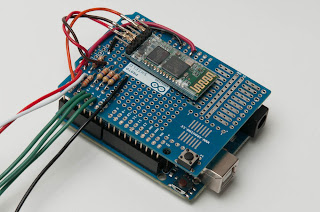When I released last version of the Touch DRO application early this year my plan was to have a new version out by April. This, obviously, hasn’t happened due to a number of reasons, including a busy work schedule, a never ending list of things to do around the house etc. On top of that, from the received feedback, I realized that I had to make the “guts” of the DRO application much more robust before the new features can be added. Now, after a fairly major overhaul, the application is getting ready for the release and includes some of the lacking functions.
This version of the DRO is optimized to be used on a milling machines with three or four linear scales but with a few minor tweaks can be adapted to a lathe. Some functions, such as tool offset, will work identically on a lathe DRO.